I meant to put a post about our QR inventory system several months ago when we implemented it... But I got, you know, busy! After sharing some of the details with hackerspacers on yammer, Pumping Station: One implemented our solution. It thrills me that they found it useful! But my lax blogging also means they scooped us! Oh well, better late than never. The important thing is that the implementation info is out there and other spaces can make use of it!
From my yammer post:
I thought I'd share this LVL1 approach to equipment and inventory management. Of course once we opened our doors last July, the contents of our members garages vomited forth their contents into our space. It was very difficult to keep track of what equipment we had, where it was, who wanted to retain 'ownership rights', whether it worked, how to make work, etc.
An idea bubbled up to inventory everything. A daunting task to be sure. I decided it'd be easiest to create a wiki page for each item. We crowd-sourced the effort and had the membership show up one Saturday to log everything and eat pizza. It worked well.
But wait there's more! With a little bit of MediaWiki templating, I was able to generate QR codes on each wiki page (and therefore each piece of equipment). We printed out these QR codes on sticky mailing labels and applied them to oscilloscopes, saws, makerbot, the bathroom, Ben (frequent canine visitor), and everything in between. So now anyone with a smartphone barcode scanner app can scan the QR code on a piece of equipment in the space and get ALL OF THE INFO. Each piece of equipment has a readily accessible/editable wiki page of metadata goodness.
Members can leave operation notes, known problems, safety instructions, links to manuals, passive aggressive notes, humorous taunts on the wiki page of each item in a very accessible way.
It's working pretty well for us! YMMV
Then the follow-up:
View source on this template entry to see how it's defined:
http://wiki.lvl1.org/Template:Equipment
And then view source on this wiki entry to see it's usage:
We've tagged *lots* of stuff in the space.
- Example case: Coffee Maker. People have trouble figuring out the weird tab sensor thing on this coffee maker that prevents it from working. It's a confusing design, but the information page clears it up.
- Example case: Soldering Irons. Includes a downloadable comic to teaches you how to solder.
- Example case: First Aid Kit OH GOD WHAT DO WE DO??! QR code to the rescue.
- Example case: LVL1 itself We started tagging spaces too!
So there you have it. Just make a wiki page for the thing and include the mediawiki template. Instant QR code! Print out the the page on some mailing label adhesive paper on our printer, and slap it on the device.

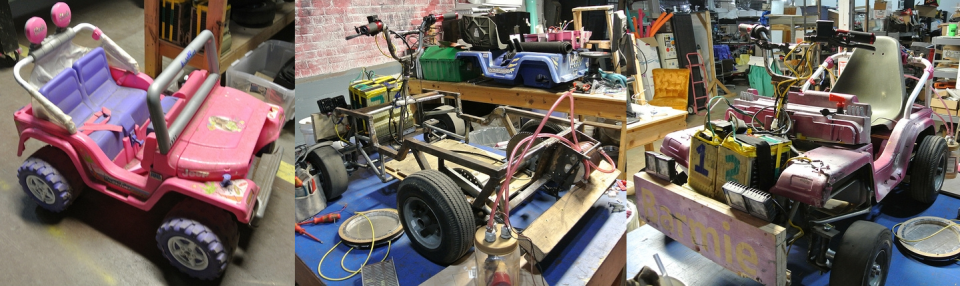
Glad I'm not the only blogger that uses the term "scooped" when someone proves to be better at documentation than I am.
Between you guys and Labitat we have a pretty awesome equipment tracking system going. Thanks for the help!
haha, yeah I've got to get better at the blogging thing.
Glad to know you found it useful! 🙂
Loved the hack with the MediaWiki templating. 🙂
Your post is one that inspired us to create a QR based inventory system for small businesses! Thanks a lot.