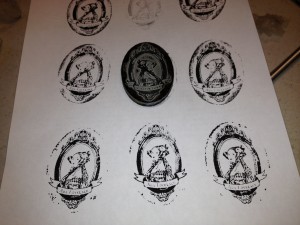One of the most frequently used pieces of equipment at LVL1 is the laser cutter.

The laser is capable of cutting through a variety of materials including wood, plastics (such as acrylic sheets) and even textiles such as felt.
Here's a few sample projects you can try:
- Gear Clock with Chronodot, by LVL1's own Brian Wagner: Learn to design and cut a group of interlocking gears that can turn with a motor.
- Business card and earbud holder
- Templates & projects from Epilog including felt placemats, signage & more
- Hyperhexagonal light display has additional lights, but the frame was laser cut
- Template generator for boxes
Frequently you'll be instructed to create a vector file which is simply a set of geometric shapes the computer or laser cutter can understand and move the laser left, right, up, down at specific speeds. You may be asked to use Adobe Illustrator (part of Creative Suite) or LVL1 uses the freeware version called Inkscape which you can download and learn to use.
After designing your file you can then follow the direction on the equipment's WIKI entry to load and operate the laser. Further directions.
So get your pattern, obtain your material and get cutting!
You can find our open ours through our Google Group or find more information on getting involved.
Hack on!